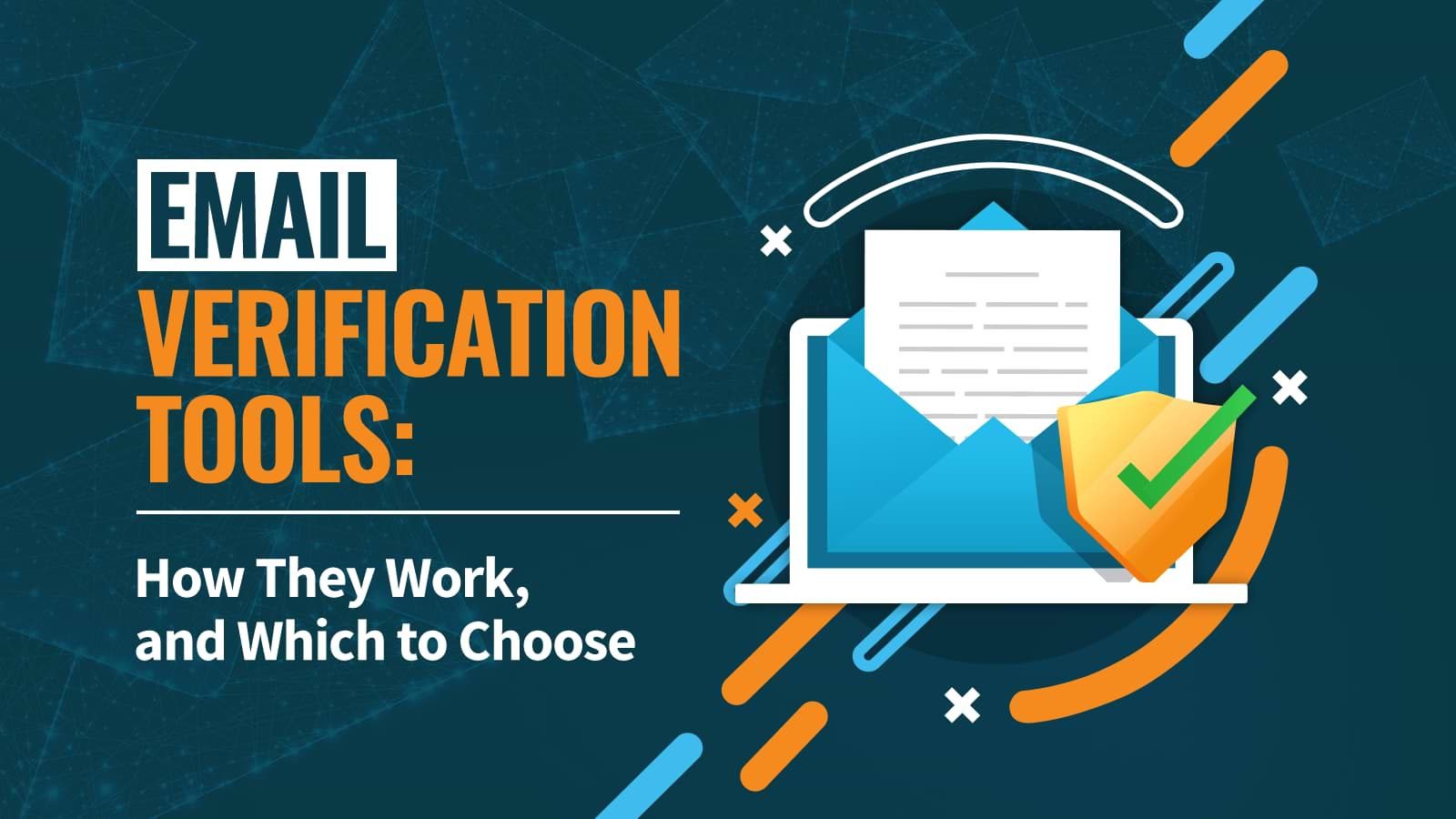Email deliverability is a vital topic for marketers. After all, If your emails aren’t being seen by your subscribers, what’s the point in sending them? With that in mind, we recently partnered with our friends at Databox to survey a large cross-section of marketers on what steps they take in order to improve their email deliverability.
We received fantastic responses from 37 marketers, and we’ve assembled 22 email deliverability best practices from the tips they gave below. Enjoy, share, and please comment if you have any questions or let us know if we missed something!
1 - Use a clean list
“Poor deliverability is usually a result of having a bad reputation with email service providers,” says Shana Haynie. “The failure of past email campaigns can have a negative impact on future sends, so if people marked your email as spam, or you sent it to a bunch of bad addresses, your domain, IP address, or your sender address can be flagged, and your email deliverability will be degraded over time.”
Haynie adds, “At Hearst Bay Area, to make sure that our emails continuously land in the inbox, we always use a clean list of opted-in contacts when we send our email campaigns.”
Jasz Joseph from SyncShow agrees: “We advise our clients to never purchase lists. We generate all of our contacts via inbound marketing, so we know we have a solid list of interested prospects and valid email addresses. If a client does purchase a list, we run it through an email scrubbing tool prior to sending a marketing email in an attempt to decrease bounces.”
2 - Check your lead acquisition strategy
“One very important thing to consider when sending out a batch of marketing emails that you don't want to end up as spam is your strategy for gathering data,” says Chris Gadek from AdQuick. “In other words, how are you collecting these email addresses?”
“Are you selecting the recipients based on particular criteria, or are you simply emailing from a purchased list? If you want to be successful, it's imperative to always create your own email list, so that you can select recipients who should have a genuine interest in your offer. This will help weed out the instances of sending a message about steak to a vegetarian.”
3 - Prune subscribers to improve email deliverability
“That customer list that has been growing over the past couple of years likely has outdated emails, especially if this list is located outside of your CRM system,” writes Shawn Persons from Hello Marketing Agency
Anastasia Iliou from Rain deals with the same issue: “We're largely B2B, so we end up with a lot of emails going to people who have quit or been fired and have inactive addresses, which has a huge negative impact on our bounce rates.”
“We have to go in after every single campaign and make sure that anyone who has not opened our last few emails is removed from our lists, in case they are someone who has left their position.”
“We might lose some leads that way, but it's a sacrifice we have to make for the greater good of our email marketing,” summarizes Iliou.
4 - Check your sender reputation and spam scores
“Having a poor sender reputation is one of the biggest factors of your emails not reaching the inbox or even the spam box” says Hamna Amjad from Heart Water. Hamna recommends checking your reputation with Return Path’s Sender Score:
“Sender Score measures your reputation like a credit score from 0 to 100. Numbers are calculated based on a 30-day average and show where your IP address ranks against other IP addresses. The higher your score, the better your reputation, and the higher your email deliverability rate.”
5 - Increase engagement with better timing
Ethan Taub at Loanry recommends using Seventh Sense to improve engagement with better email timing: “We use Seventh Sense to send out emails at an optimum delivery time. All results are collated and fed back into the system to be tweaked so that we have a higher delivery rate next time.”
The longer an email sits in the inbox, the lower it’s chances of being opened. The more your emails go unopened, the higher your chances of ending up in spam. Optimizing the timing of your emails so they land when customers are most likely to engage can improve your chances of staying in the inbox long term.
“We spend a good bit of time producing content and want to make sure it gets out to the right audience and doesn't get dropped in the spam folder,” says Alex Cascio from Vibrant Media Productions. “We are looking further into platforms now such as Seventh Sense due to this being a problem that most people, including us, have overlooked in the past.”
6 - Focus on consistency
Alexander Porter from SearchItLocal says staying consistent is an email deliverability best practice. “To make sure we avoid the dreaded spam folder, we focus on consistency.”
“Just one spam complaint on your marketing messages can tar the rest with the same broad brush. A common reason for being marked as spam is that your audience doesn't have a relationship with you, and doesn't remember who you are.”
“Even if your audience gave you permission to contact them, an email out of the blue weeks, months, or even years later could come as a shock - and quickly result in being marked as spam. To avoid this, it's key to stay active and continue providing value to your subscribers. Find ways to help people overcome their problems and give this help away freely.”
“The more you nurture this type of relationship, the less you'll see your emails drop into spam folders. You can also develop this relationship by staying consistent with your branding. Is the language in your emails the same as your website and other marketing channels?”
“If your audience doesn't see the clear connection between your wider brand and your email marketing, you're heading for fewer emails in the inbox.”
Jordania Nelson from Divining Point adds that consistency needs to start right after someone signs up for your email list.
From Jordania: “After taking steps to build a solid, permission-based contact list, the next step we take is to ensure new contacts receive a Welcome Email. If someone signs up for your email list and six months go by without hearing from your business, they've probably forgotten who you are by then. The chances of unsubscribing or marking your email as spam significantly increases.”
7 - Use a recognizable sender name
“Using a recognizable sender name is very important to ensure that your emails are landing in the inbox,” writes Alejandro Rioja from Authority Daily
Andrew Ruditser from Maxburst explains: “Since users receive multiple emails a day, they are more likely to open those they recognize in the "from" fields and quickly spam those they don't.”
“It's always good practice to include your personal name and/or brand name in your emails to make sure that the recipient recognizes you.”
8 - Use a real email address
“We’re fairly aggressive with our outbound email marketing,” says TJ Kelly at RaySecur.
“We’ve had trouble before, so we’ve adopted a softer approach, by sending emails in smaller batches, and only to recipients with higher confidence/validity metrics (as measured by Prospect.io and a few other 3rd party email validation tools).”
“We also use a "real" email Office 365 account, so we actively maintain one-to-one conversational emails via that inbox, rather than allow it to be used ONLY for high-volume outbound-only sending.”
9 - Request your audience whitelist emails
Ron Stefanski One Hour Professor “when I send my first few emails to my subscribers, I always ask them to check their spam folders and make sure they mark me "Not Spam" and to whitelist my website.”
While subscribers might not always take the time to do it, there’s evidence that being marked “not spam” can have a very positive impact on deliverability.
10 - Warm-up when sending from new IP’s/Domain’s
“Don't begin sending mass emails from a new email account,” advises Andrea Loubier from Mailbird. “Warm-up" a new email by starting off small. Send 25 or so emails at first, and then gradually increase until you're at the desired number.”
Nicole Suther from Human Marketing agrees: “If you want to send an email to your entire database, warm up your IP first by sending your best content only to your most engaged audience, then send to your entire database.”
Wiza.co’s Brooklin Nash adds: “If you’re automating cold emails, you want to make things look as human as possible. Start by getting some activity going on your email address. Subscribe to a handful of newsletters and interact with colleagues and connections, for example. Then begin with a consistent sending volume.”
11 - Don’t forget to add an unsubscribe link
“One thing to be especially careful with when sending out marketing emails is to offer an "unsubscribe" link at the bottom of your emails” advises Greg Brookes from Kettlebell Workouts.
“It's never wise to leave a recipient thinking that "there's no way out" from receiving these messages that they may deem as unwanted. When trying to keep a clean, organized inbox, this might just leave them feeling that there is no other way to avoid these emails beyond clicking the "spam" button. No marketer wants that to happen - ever.”
Kristy Hartman from Ariad Partners agrees: “Honor unsubscribes and clean your lists to avoid spam traps and stay in good standing with ISPs.”
12 - Setup Authentication (DKIM, SPF, DMARC)
“It is very important to set your DKIM and SPF verification on your server and IP,” says Guillermo Berasategui from Red Points.
Skyler Reeves from Ardent Growth agrees: “Last fall we layered Domain-based Message Authentication, Reporting and Conformance (DMARC) on top of existing SPF and DKIM records to give ISPs every extra bit of information possible to help them authenticate our identity.”
“Make sure you have someone well-versed in the various protocols each requires. Start by setting up your SPF and DKIM before tackling DMARC.”
13 - Segment your audience by interest
A prevalent theme that we heard from marketers was to segment your audience.
“Almost every email that we send out goes only to a specific segment of our list. Less than 10% of our emails are sent to the entire list” says Marc Andre from Vital Dollar
“We segment subscribers based on things like the form or landing page they used to subscribe, the links in previous emails that they have clicked, and the previous emails that they have opened.”
“Segmenting helps to keep your emails more relevant for the people who are receiving them, which leads to higher open rates, higher click through rates, fewer emails being marked as spam, and ultimately better deliverability.”
Furthermore, there are best practices and tools you can utilize to analyze and receive feedback to increase engagement at the right time, but quality should be your number one priority.
14 - Use personalization to increase engagement and avoid the spam folder
“We make sure that we personalize as much as possible as not to trigger any spam filters. We have 50 test emails that we send all our campaigns to first to check how many emails came through,” says Andrew Roderick from Credit Repair Companies.
Austin Anderson at Circa Interactive agrees: “When developing outreach or marketing emails, be sure to include code snippets that pull unique personalized data including first name, day of the week, page titles, or the site's domain. This allows each email to be unique even if you are sending hundreds of emails in a similar format.”
“A message that starts off with "hey there" or "hello friend" does not shine a professional light on your company,” adds Carrie McKeegan from Geenback Expat Tax Services.
15 - Use Postmaster Tools to audit email deliverability
“We closely monitor our email domain reputation using tools such as Google Postmaster Tools and Sender Score,” says Alistair Dodds from Ever Increasing Circles.
“If our domain reputation starts to drop for any reason, then we can work back through recent outgoing emails to ensure the correct messaging was directed at the intended targets. We can check to ensure the correct list received their intended email, and if they did not, we can trace back as to where the issue occurred, who was responsible, and how we can safeguard against that happening in future.”
16 - Consider using double opt-in
Keno Hellmann SSKite.de, “We use a strict double opt-in without any exemptions and ask new subscribers to add our email address to their contact list. That's another way to prevent our emails from being caught in the spam folder.”
While using double opt-in may cost you some leads, if you are struggling to maintain a quality list it may be an important part of your deliverability strategy.
17 - Remove email addresses that bounce
Not all CRM’s suppress bounces, especially soft bounces, by default.
“We recently undertook a deep cleaning of our CRM -- HubSpot,” says Erin Barr from Kiwi Creative. “We focused our efforts around contacts’ email addresses that have bounced. There were hundreds of these in our CRM, and in nearly all the cases, this was due to the contact moving jobs. As such, their old email bounced, and we didn’t have a current email on file.”
“One-by-one, we went through and first found their current email address and job, and second, found another point of contact at their old company. Along the way, we also removed spam contacts (e.g., robots).”
Erin continues: “The first round was painstaking work, but both of these steps helped increase our email deliverability score! The fewer emails that bounce, the higher our score becomes, so this practice and the steps we’ve taken to stay on top of it are very beneficial to our overall email marketing strategy.”
18 - Recognize that sometimes less is more
“Cranking out more emails does not mean that you will succeed in getting higher click-through rates and open-rates. It is better to reduce the frequency of emails and send quality and relevant emails,” says Anand Iyer.
“We noticed a 30% increase in email deliverability as soon as we moved from 2-4 times/month email schedule to once a month email schedule.”
19 - Encourage replies
“One approach we swear by for decreasing our chances of getting flagged as spam,” says Josh Gallant from Foundation, is “focusing on getting replies just as much (if not more) than clicks.”
“If all you're chasing is clicks, you can't come crying to Gmail when your marketing blasts (yes, I said blasts) end up in the spam folder because they actually are borderline spam. Instead, try to start conversations with your subscribers.”
An easy way to do this is to ask a fun question like Michael Dinich from Your Money Geek does with his subscribers:
“If it’s National Burrito Day, we might say Happy National Burrito day! What is your favorite restaurant to get a burrito? (Best reply wins a 15 dollar Starbucks gift card.)”
“Not only is it a fun way to interact with subscribers, it increases the replies to our emails massively, which is a metric many email providers use as part of their spam filtering.”
Scott Johnson avoids the spam folder by having new Marindependate Insurance clients initiate an email with him by saying, “In order to get your application started, I need for you to email me your name, phone number, and address."
“I am in the insurance industry and we all know that some of the emails go to spam - it’s just the nature of the business. This is a real problem for both leads, prospects, and clients to be honest.”
“This completely takes the spam issue out of the equation from the start,” says Scott.
20 - Use reCAPTCHA to avoid bots
“In the past, we used a simple website form for our email newsletter,” says Jeremy Cross from Online Team Building. “This form had only limited bot-protection, and the result was that hundreds of people were added to our list that did not want to be there.”
Jeremy Continues: “Each time we would send out a marketing email, we could expect at least a dozen spam complaints, which impacted our overall deliverability. Since then, we've implemented a form that uses Google's ReCAPTCHA system to detect bot submissions. The result is that nearly everyone on our list chose to be there, and we no longer see spam complaints. I say "nearly" because occasionally someone still enters an email with a typo.”
21 - Avoid “spammy” language
While most ESP’s are more focused on reputation than content these days, many of the marketers we surveyed still said they make an effort to avoid “spammy language.”
“We're very careful with our subject lines and preview text to ensure the sender and purpose of the email are clear and not solicitation-heavy. We avoid the notorious known offender words - "sale,” "deal,” etc.” says Ben Chappell from Valve+Meter.
James Cananella from Isolated Marketing Nights agrees. “When it comes to sending emails, I refrain from using words in my emails that might trigger spam alerts.”
“Examples of words include free, income, congratulations, and many other words and phrases that I can avoid in my specific niche.”
22 - Try plain text
Jason Sheil from Flying Saucer Studio recommend experimenting with simpler designs and plain text emails:
“In the past, we've experimented with rich, colorful email designs full of high-contrast CTA buttons, on-brand creative… the works. However, over time, we've found the easiest way to make sure our emails hit the inbox is to strip them down. Plain text, no more than three links, and no attachments. It's the only way we've been able to consistently avoid the spam filter.”
Applying the email deliverability best practices
While email deliverability is a technical subject, it’s still important to remember that the reason spam filters exist is to protect users from malicious and unwanted emails. “The most important thing to consider when landing in the inbox is the RELATIONSHIP,” summarizes John Thomas Lang from Amount.
“The most fool-proof way to establish a relationship with the recipient is to engage and delight them with every piece of correspondence and then monitor their engagement and tailor an email experience to their needs.”
Want to learn more email deliverability best practices? Subscribe to our monthly Everything Email Newsletter for more great tips on email deliverability and everything email marketing.