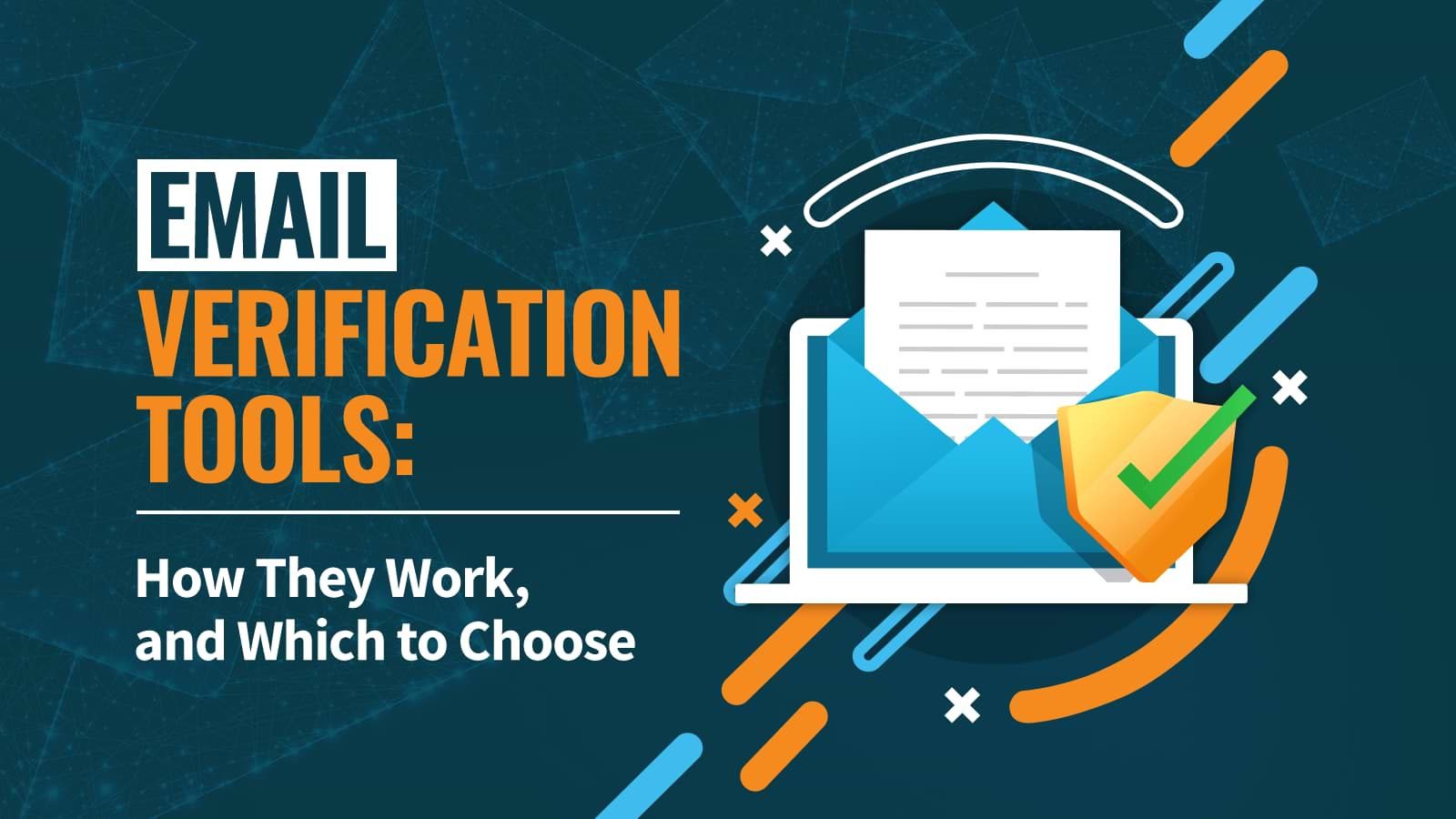Did you know that if your email list contains 10% or more invalid addresses, email service providers may deliver less than half of your emails? If your open rates have been declining recently, it might be because the emails that you sent never made it to the inbox at all. Email verification tools can be part of the solution to this problem.
“But I got my list via inbound marketing, I don’t have a problem!,” you say.
Guess what, after just twelve months 21% of the average B2B email list will no longer be valid. While the numbers are better for B2C lists, email list quality degradation is still a serious concern.
Keep this in mind as well, Jupiter Research found over 20% of email registrations contain errors. This adds another set of invalid emails that could potentially be lurking in your list. Emails that bounce, or are blacklisted, or have been converted to spam traps will hurt your list no matter their source.
Check out the articles below if you’d like to learn more about why emails go to spam, and how to make sure your emails land in the inbox:
- Email Domain Reputation: Are your emails going directly to spam?
- How Spam Filters Work (And How to Stop Emails Going to Spam)
Who should use an email verification tool?
Bad emails increase bounce rates, complaint rates and ultimately put you in email service providers bad graces. Over time, your list will go stale. In addition, your list may be of poor quality from the start if it's purchased, came from partners, or just plain old.
All email lists need regular cleaning. However, if you’re sourcing your leads via inbound marketing, regularly sending to your list, and removing addresses that stop engaging, you may be able to maintain healthy deliverability without the need for an email verification tool.
Types of email verification tools
Email verification tools all serve the same purpose: to remove questionable or invalid emails that may hurt your deliverability. The differences between tools come down to type of integration, ease of use/features, checks performed, accuracy, support and price.
Let's look at the three main types of email verification tools:
Bulk verification tools
Upload a list, see which emails are good, which are invalid, and which are risky. That’s how bulk email verification tools work. Some tools require you to upload a .csv, but if you’re using any of the larger marketing automation platforms, the process will usually be somewhat automated.
Bulk email verification tools are useful if you have an old, or purchased list you want to check, but you will still be putting yourself at risk of serious damage to your deliverability by blasting a large amount of emails at once. Consider throttling your send if your list quality is in question. At least that way, you can pause the send if your bounce rate is still unacceptably high.
Real-time verification tools
Real-time email verification tools allow you to check (and reject!) emails at the point where they are collected. Using a CAPTCHA followed by double opt-in will achieve a similar result, but you’re still sending at least one email to the invalid email address. In addition, if someone enters an invalid email by mistake, a real-time tool will catch the error so you don’t miss out on conversions simply due to typo’s.
Ongoing/automated verification tools
Email lists, in particular B2B email lists, generally age very poorly. Automated email verification tools will regularly scan your email database and either warn you when a list needs cleaning, or in some cases, automate the cleaning and removal process depending on your settings.
Now that we know a bit about the types of tools available, let's look at the types of addresses they will catch/remove.
Types of problem email addresses
Fake email addresses
Sign-up forms always run the risk of taking in fake or invalid email addresses.
Someone who wants your offer but doesn’t want to give up their email may fill out your form using a non-existent email address. People who are in a hurry may fill out the form with a typo, making the address invalid. Or worse, spambots could sign up with spam trap email addresses.
Spam traps
While not always 100% accurate, many email verification services claim to be able to remove, or at least reduce the number of spam trap emails in your list. This is usually done by comparing the address against a list of known spam traps or dangerous IP’s.
Spam traps can show up as active email addresses and will not bounce. Even if your list was sourced via inbound, it’s possible you have spam traps in your list.
In some cases spam traps are created from addresses that are no longer active and have been taken over by the email service provider as a way of monitoring the list hygiene of commercial senders. Emailing them will hurt your domain reputation and email deliverability.
Catch-all addresses
Some domains are set up to accept any/all email aliases at their domain. For example, a company might forward all emails that are sent to incorrect addresses to “inquiries@domain.com,” that way no inbound leads are missed. This is called a catch-all account.
Needless to say, inquiries@domain.com is probably not where you want your emails to be landing if you want them to be opened. For this reason, many email verification services also track domains that use catch-all accounts as some senders may want to treat them differently.
Inactive email addresses
People change jobs and leave companies all the time. In addition, sometime’s people abandon, or don’t check personal email addresses. They may even have an email address dedicated to sign up forms that request email.
Unfortunately email verification tools will not catch these addresses if the server still lists them as valid. For this, you’ll need to track the activity level of your subscribers. Once it becomes clear that a subscriber is highly unlikely to engage again, it's best to to remove them from your list.
If you have a healthy reputation, you could run a reactivation email campaign before completely removing inactive subscribers. But if they don’t respond to your campaign, they should be removed even if the address shows as valid.
The risk of possibly removing a subscriber who could engage in the future is heavily outweighed by the risk that keeping them will hurt your sender reputation.
Disposable addresses
Some people may sign up for your offer using a disposable email address. Tools like Guerilla Mail create addresses that last just 60 minutes, but allow users to see the contents of your message. A good email verification tool should be able to detect disposable addresses of this kind.
Role-based emails (admin@, info@, sales@, etc.)
Role-based emails are easy to identify if you have a company's domain, so this makes them a common target for spammers.
Email aggregators may harvest these email addresses and add them to subscriber lists that they then sell to marketers. These emails are usually used by more than one person which makes it difficult to confirm who consented to sign up for the email list.
Sending to role-based accounts generally increases spam complaint rates and will likely hurt your sender reputation so many email verification tools will flag them as risky even if they are valid.
Known complainers
Just a few spam complaints can do a lot of damage to your domain reputation. Many email verification services maintain lists of known complainers and will check your list against this list and flag subscribers who are likely to complain.
Steps in the email verification process
Most email verification tools use several steps, starting with a basic syntax check/validation and ending with an email ping. Let's explore the process:
Syntax check/validation
The syntax check step makes sure that all the required parts of the email address are present:
- User name - This is any combination of letters, numbers and allowed symbols.
- @ - An email address is not considered valid without this symbol.
- Second level domain - This usually contains the domain’s business name or provider that owns it.
- Top level domain - This is your .com, .org, .edu and all other top level domains that appear in the last portion of the email address.
Blacklist check
Depending on the service, most email verification tools will check your list against a list of known spam traps, known complainers, bots, fraudulent emails, etc.
Domain/MX record check
Most email verification tools verify that domains are legitimate by checking their MX records in bulk.
You can check email domains individually for free using tools like MX Toolbox, Google Toolbox, DNS Checker.
Email ping
People often ask, do email verification tools send email to every address to check if it bounces? No, that would be very obnoxious, and also against the law :)
Instead, the final step in the verification process is usually to “ping” the individual mailbox using the SMTP protocol. The server will respond with a message saying the address is either “Ok,” “Does Not Exist” or is “Disabled.”
What to look for when choosing an email verification tool
So what should you look for when selecting a bulk email verification service? It depends on your needs and use case.
- Accuracy - needless to say, if an email verification tool isn’t reliably accurate, there’s little point in using it. Really good email verification tools have accuracy rates as high as 99%, and many will guarantee bounce rates under 2% or 3% after cleaning. Remember, accuracy can go both ways. A system that flags too many legitimate emails can end up doing more harm than good.
- Integration - If you’re going to be using the service regularly, you need to take your own time into account. Some services have far better/more automated integrations than others. Pick the service that best suits your use case.
- Great customer support - all the best features in the world add up to nothing without customer support.
- Level of control - What does the output of the service look like? How granular can you get in selecting which emails you want to keep, and which you’d like to reject? Keep in mind, not all email verification services have the same options or level of control.
- Speed - If you have a small list, speed may not be an issue. But if you’re regularly sending to lists in the hundred of thousands, turn around time may be a real consideration. Not all tools are created equal in this regard.
- Price - If your list is large, sure, price shop, but email verification is relatively inexpensive -- in general we recommend buying the best tool for your use case vs price shopping.
Selecting an email verification tool
There are dozens of email verification tools on the market. Which one you choose will likely depend on your marketing platform, price sensitivity and use case. We tried several tools in the process of writing this article and have listed a few of our favorites below.
If you’re wanting to compare further, we recommend checking List Cleaning Advice which has the most detailed comparison and reviews we’ve found online.
Our favorite email verification tool for HubSpot - Mailfloss
In their own words “You ever done email verification? It sucks. We take the suck out of it by completely automating and simplifying the process.”
Of the email verification tools we tried, the one that stood out the most was Mailfloss.
Mailfloss is relatively new on the email verification landscape. They’ve taken the approach of focusing on automating the process of list hygiene. We found their integration with our marketing automation platform (HubSpot) remarkably easy to use.
With HubSpot the process was simple: authorize your connection, pick your settings, and Mailfloss will clean all new email addresses daily, and scrub your existing list at regular intervals. In addition, Mailfloss offers a real-time API for point of entry cleaning as well.
We can’t vouch for the simplicity of Mailfloss’s integration with other platforms, but if they're anything like our experience, we’d highly recommend giving Mailfloss a try.